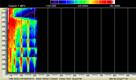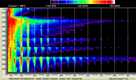I was looking for information on how to connect a turntable to use Pure Vinyl. What do I need?
A detailed guide with recommended components has been moved to another page.
I read on the Internet that Apple Lossless converts the resolution of 24 bit audio to 16 bit before compressing. Is that true?
No.
Incidentally, Apple Lossless is a variant of the FLAC file format (although the two aren't strictly identical). Both preserve 24 bits of information. Apple lossless also adds the capability of compressing 32 bit float format, and 176.4 / 192 kHz sample rates, which were unsupported in the original FLAC file specification; the standard FLAC format also does not include a decoder for 32 bit format.
A lot of the incentive for creating a Windows version was removed when Apple introduced the Intel processor Macs, which also function quite nicely (dual boot) as Windows machines. A MacBook or Mac Mini are perfect for this, a Mac Mini being especially elegant (and silent) for the listening room. Installation of XP or Vista on an Intel processor Mac is very, very easy.
Install XP / Vista, and use the computer just like a Windows machine, in your familiar environment. Boot into OS X for Pure Vinyl (hold down the Option key and you immediately get to choose which OS you want to use). You can even set the Mac to launch Pure Vinyl automatically on boot, and you don't even have to have a monitor or keyboard connected (such as on a Mini or other non-laptop). Optionally, you can remote control everything from the listening chair over ethernet from another Mac, via VNC, such as with a MacBook, perched on your lap or side table. A virtual monitor of the other computer appears in a window on the laptop, just as though you were sitting at the Mini. It's a piece of cake to set it up, and it works beautifully.
In fact, we do exactly that, using VNC at the Rocky Mountain Audio Fest in our demo suite, controlling Pure Vinyl ( running on a Mac Mini) from the listening position with a MacBook. This included (in 2008; for 2009 a single amplifier and pair of speakers was used) switching between different amplifiers and sets of demo speakers, remotely, at the touch of a button on the computer. (Note: if you're an audio product exhibitor that would like a similar setup, contact us.)
If you're using a PC because you need to use other audio software, such as DEQX, there's still a way to use a Mac, and run the PC software: by using a virtual-machine (VM) type emulator, such as Parallels on the Mac, which runs Windows in a separate "window," running concurrently with Mac OS X. Boot into Mac OS, and fire up the VM software, administering the Windows software from the VM environment. Accordingly, both applications (the Windows software and Pure Vinyl) may be run simultaneously on the same computer. (The opposite, running Mac OS X within a PC boot environment, isn't possible, as far as we know.)
(As further incentive, Pure Vinyl also has a music server feature for playing back tracks from iTunes playlists, which includes a high-resolution upsampling feature for CD format music to 88.2/96/176.4 or 192 kHz 24 bit; and also has a low-latency distributed-audio NetSend feature that can be used to stream high-resolution audio to a remote computer, plus acoustic propagation delay correction to eliminate echoes from multiple loudspeaker systems; if you have a large house, you're likely familiar with that problem...)
Dynamic range is just one factor that determines the quality of digital audio reproduction. Besides the advantage of using 24 bit resolution during the initial recording to provide extra headroom in setting the recording level, there's also the matter of sampling resolution.
A 16 bit digital word resolves loudness levels in steps that are 1/65,536 of the full scale signal. In other words, when an audio signal is digitized, the permissible values of the digitized result only can occur in these discrete (quantized) steps.
Digitizing a vinyl recording with 16 bit resolution forces the audio to be represented by these 1/65,536 digital loudness steps. This process occurs at every digital sample. (The total number of samples representing the waveform is determined by the sample rate, yet another factor affecting the audio quality.)
With 24 bit audio, the resolvable levels are much more closely spaced together. Instead of 65,536 possible loudness levels, there are 16,777,276. In other words, the loudness "steps" in the waveform will be 256 times finer (this isn't the same as "oversampling," which refers to the sample rate). Consequently, audio sampled at 24 bit resolution more closely resembles the original analog signal than if sampled at 16 bit resolution. Note that "32 bit" resolution, sometimes mentioned in this context, doesn't indicate the resolution of the audio interface; the 32 bits just refers to the resolution of the digital stream used internally for processing by the computer (with two very uncommon exceptions, after the introduction of 32 bit digital converters from AKM and ESS in late 2008). Pure Vinyl's internal signal processing path goes even further than that, by using 64 bits (known as double precision floating point) of resolution.
The reason for using 24 bits rather than 16 bits is just to preserve the original signal as faithfully as possible. "High rez" 24 bit 192 kHz digital audio, reproduced from a high quality audio interface, is widely regarded as being indistinguishable from the original analog signal.
It's all about preserving the signal from the vinyl recording as faithfully as possible; and more.
First, more, about the "more:" as has been discussed elsewhere, sampling at a higher rate moves the phase shifts of the antialiasing (ADC) and reconstruction (DAC) filters outside the audible frequency range. It sounds better! But besides the audio quality, there also is the issue of capturing all that's on the LP:
Unlike the Compact Disc (CD) format, vinyl is capable of reproducing frequencies well above the accepted limit of human hearing. While there is debate about whether or not (or how commonly) humans are capable of perceiving frequencies above 20 kHz, the effect of the "brick wall" filter used in CD production, that sharply attenuates frequencies above the 22.05 kHz Nyquist limit, is harmful to the reproduction of audio, by introducing ringing and phase shifts affecting signal frequencies below 20 kHz. Vinyl has no such limitation on the frequency response; just the smooth roll-off imposed by the mechanical properties of the stylus; no brick-wall.
If you don't believe that vinyl "has" anything above 20 kHz, check out this example, illustrating why it's worthwhile to record / archive the audio at the highest possible sample rate:
Click above image for vinyl frequency response analysis, and comparison with CD "brickwall" 20 kHz response.
The high frequency tails in the audio recording shown above require a sample rate of at least 192 kHz for capture. In keeping with the notion of the definition of archival as being faithful to the original, this information would have been lost if the recording were transferred at a lower sample rate.
Finally, the RIAA compensation filter of Pure Vinyl functions more effectively at higher sample rates.
That's incorrect, and is a misconception based on a simplified view of the software-based RIAA correction process.
This subject was the focus of a technical "white paper" (available on the download page) presented at the October, 2007 123rd Audio Engineering Society Convention in New York. The slides from the presentation also are available for download.
The paper (#P4-6, Filter Reconstruction and Program Material Characteristics Mitigating Word Length Loss in Digital Signal Processing-Based Compensation Curves Used for Playback of Analog Recordings, http://www.aes.org/events/123/papers/session.cfm?code=P4) proves that software-based correction doesn't compromise audio quality.
In fact, converting the amplified analog vinyl signal to digital with the RIAA treble emphasis intact, followed by applying the correction curve in software enhances the available digital resolution in the midrange and treble, where human hearing is at its most sensitive, compared to digital conversion after RIAA correction. Pure Vinyl performs all internal signal processing at 64 bit resolution, which preserves the benefit of using the pre-emphasized signal (and, as a bonus, no distortion is added). Openness, clarity and definition in the midrange and treble are improved, compared to doing a digital conversion after the signal has been corrected with a conventional phono preamplifier.
More importantly, our Pure Vinyl users have reported (both via the Internet and in person, when visiting our demonstrations at audiophile shows like the Rocky Mountain Audio Fest) that combining software RIAA correction with a high resolution (24 bit / 192 kHz) audio interface (and a quality gain stage) provides noticeably improved "live" vinyl playback, compared to a conventional (including high-end) phonograph preamplifier.
Incidentally, a practical avenue to implementing software RIAA correction as a viable "live" vinyl playback system has only become available in the last several years. The key enabling technology was the introduction of high quality, high resolution audio interfaces, coupled with the availability of powerful, inexpensive computer hardware.
While the iMic is a remarkable device at its price point, there naturally are limits to what can be expected from the performance of a combination microphone preamp and audio interface retailing for approximately $40. (If that were incorrect, then companies selling expensive microphone preamps and audio interfaces, running into the price range of thousands of dollars each, would go out of business. That hasn't happened.)
It's unreasonable to expect to achieve high quality vinyl playback from even a conventional phonograph preamplifier retailing for $40 (they do exist). Likewise, the many engineering hurdles to be met when creating an audio interface that achieves truly high-resolution digital audio reproduction simply cannot be overcome at that price point. If, after listening to your recordings, you find that the iMic isn't delivering the sound quality you expect (as in low noise, dynamic, crystal clear detailed sound that also doesn't cause "listening fatigue" when played at louder levels), then you should strongly consider upgrading your audio interface. The enjoyment of recorded music, whether from vinyl or other sources, always is enhanced by using better quality equipment. And if you're going to invest a lot of time into making format conversions of your vinyl, don't you want to have the best quality possible?
This also extends to the software. Pure Vinyl is designed (leveraging our more than decades-long, in-house expertise in developing audio analysis and signal processing software) from the bottom up to painstakingly preserve all of the sound quality captured by your audio interface. This goal can't be accomplished without the proper care and attention to detail.*
Here are many features of Pure Vinyl not found together in other software:
- Pristine, 64 bit double-precision floating point internal signal path for no added distortion
- Built-in music server for automated playback of music tracks from your iTunes music library
- 64 bit internal precision upsampler for CD quality audio tracks, play at up to 192 kHz 24 bit through high quality audio DACs
- Built-in two-way crossover (can be used for subwoofer biamping), with adjustable time alignment, slope and frequency
- Record to choice of file formats at 44.1/48/88.2/96/176.4/192 kHz, 16/24/32 bit, optional Apple Lossless Compression
- 64 bit sample rate converter (SRC) for creating CD format audio from high-resolution source file, exclusive Channel D design** (see this page for comparisons with other SRCs)
- 64 bit SRC can be used to mirror to a second, CD format file, while simultaneously recording high-resolution audio
- Adjustable, noise shaped dithering for SRC / conversion to 16 bit format
- 64 bit RIAA vinyl compensation curve, for live monitoring or file playback, accurate within a small fraction of a dB
- Library with choice of dozens of customizable correction curves, for playing pre - 1955 recordings
- Adjustable Noise Gate: automatically pauses recording and locks when music stops (such as stylus lift)
- Precision signal level metering with RMS, RMS balance, peak, peak histogram and peak hold
- Controls for channel swap, mono, polarity inversion, precision balance trim
- Unique*** "scratch - style" grab and spin editor uses "vinyl" images rendered from the audio
- Adjustable (frequency, slope) high-pass "rumble" filter
- ZEPHRR® zero-phase rumble reduction filter for track rendering, slope up to 96 dB / octave
- Nondestructive track editor and pop and click editor, with automatic peak detection and normalization
- Split recording into tracks for making CD compilations, iTunes, etc. digital jukebox / iPod
- Fun, animated spinning "virtual vinyl" image during playback re-creates the experience of seeing that spiral-scratch disc spin
- Low Latency NetSend feature for distributing high-resolution (up to 96 kHz / 24 bit) audio to other Mac computers
Note: all updates to Pure Vinyl have been provided free of charge, even to those who originally purchased an activation code for Version 1.0.
*Everything affecting the audio quality of Pure Vinyl has been carefully designed and validated; we didn't simply "bolt together" generic pieces of audio software from other sources.
**Other software running on the Mac may use Apple's QuickTime routines for sample rate conversion (SRC) / pitch alteration, etc. While that's easier on the software developer that chooses to use QuickTime, the quality of QuickTime's audio conversion routines have been regarded unfavorably, even in Apple - sanctioned audio forums. The AudioUnit SRCs available in Mac OS X 10.5 Leopard provide an improvement in quality over QuickTime; see tests of SRC software on our site and elsewhere. Despite this, we still use our own well-tested 64 bit SRC design.
***United States and international patents pending.
Accurate emulation of an analog RIAA filter cannot be realized with a general-purpose graphic or parametric equalizer plug-in through a so-called "RIAA filter setting." Even in the days before digital audio, using a graphic or parametric EQ to attempt to emulate the RIAA curve would have been unthinkable. The reason is that the state-variable, notch or bandpass types of filters used in graphic or parametric equalizers (and FIR, which stands for Finite Impulse Response type filters, used in digital equalizers), while extremely flexible for general audio processing, have incorrect phase and amplitude response profiles for this purpose.
Instead, Pure Vinyl uses first-order digital IIR (Infinite Impulse Response) filters. This particular class of filter is noted for behaving identically to its analog, first order (resistor - capacitor) counterpart in amplitude, phase and impulse response, while being unburdened by the well-known limitations of physical resistors and capacitors. Pure Vinyl's 64 bit first-order filters for the standard RIAA curve breakpoints were designed by computer modeling as a first step, and then carefully hand-tuned, tested and optimized to match the standard RIAA response, at a variety of sample rates, and finally, evaluated through extensive listening tests, in a process that began years before Pure Vinyl version 1.0 was publicly released.
If you try a parametric or graphic equalizer approach to RIAA filtering, don't be surprised if the results prove to be unsatisfactory, and likewise, such a test shouldn't be used to draw any conclusions regarding the level of audio quality attainable with properly implemented software RIAA filtering.
The resampled Album Name (PV) or Album Name (CD) file must be in the same location as the Album Name.plist file (created by Pure Vinyl Recorder where the high-resolution (Raw) audio file was saved). If you want to move the file(s) to another location, they should be moved as a group, at least until you are finished editing / rendering the CD format tracks.
If you have already tried to use the Editor with a resampled file placed in another location, the Pure Vinyl music catalog files may have been corrupted and should be removed before continuing. The Pure Vinyl Music Catalog.plist and Pure Vinyl Music Catalog44k.plist files located in Users/username/Music/Pure Vinyl/Track Lists and Vinyl Images, plus the folder with the name of the album in Users/username/Music/Pure Vinyl/Track Lists and Vinyl Images/ should be moved to the Desktop or Trash.
This can occur sometimes when seeking near the beginning of a Losslessly Compressed recording. Use the left / right keyboard arrow keys instead of manually spinning the vinyl to set the lead-in for the first track. The keys will move (when in Mark-IN or Mark-OUT mode) the playback position by one revolution of the disc (1.8 seconds for a 33 1/3 RPM album), or fine-tuned by depressing the Command or Caps Lock keys. Once you have set the lead-in coarsely (click M-IN in the Edit panel) the position can be fine-tuned by spinning the disc manually.
Because of certain optimizations in the software, the real-time sample rate converter of the Recorder must be used with the RIAA filter option. If you want to use the real-time resampling with a conventional phono preamp setup (RIAA correction in the preamp), a work-around is to create a Custom Setting for the Vinyl Correction curve with turnover points outside the audio frequency range (Rumble Filter 20 Hz, Bass 0.5 / 0.5 Hz, Treble 20000 Hz, Bass Trim -6 dB).
Confirm that your audio interface is functioning properly.
First, Quit Pure Vinyl. Open Apple's Audio MIDI Setup application (in /Applications/Utilities) and insure that your audio interface is selected as both the Default Input and Default Output device. Try playing some music from iTunes. If the audio interface is functioning correctly, you should hear playback from iTunes.
If the interface doesn't appear in Audio MIDI Setup, there is a software or hardware fault with the interface that must be corrected before proceeding. Consult the documentation for your audio interface for assistance.
Pure Vinyl Recorder uses a large sound input buffer that causes the "latency" you are experiencing. A large sound buffer serves as extra insurance from skips in the sound as the recording is saved to disk. It is not cause for concern and doesn't harm the recording quality.
This amount of latency might be a problem for multichannel studio recording (overdubbing), but doesn't cause problems with two-channel audio transferred from pre-recorded sources (or when recording live sources without needing overdubbing).
A side benefit of the latency is that it will decrease the susceptibility of your sound system to audio feedback between the loudspeakers and turntable, if monitoring a vinyl recording at a high listening volume.
Use the "First or currently playing" option in the iTunes control dialog in Pure Vinyl, and sort the playlist by track number in iTunes, using the title bar of the list in iTunes.
If you want to manually select the next song to play within a playlist, just double-click the song in the playlist before the one you want to be the "next" track to play. Then, Pure Vinyl will increment your choice and pull the next track from iTunes. If using this method, be careful to first reduce the playback volume to zero in iTunes (with the volume slider); otherwise, iTunes will then play the music (possibly quite loudly) directly through your audio interface.
You may also download and use the Preview Release of Pure Vinyl 3, which has complete iTunes jukebox support.
From your email you've indicated that you're running Mac OS X 10.4.10 on an Intel Processor Mac. There is a known problem with this OS X update on Intel processor Macs, causing audio devices to stop working. This problem isn't caused by Pure Vinyl.
The solution is to update to Mac OS X 10.4.11 or later, or to download and install the OS X 10.4.10 v1.1 Combo Update from Apple from their OS support downloads page:
http://www.apple.com/support/downloads/macosx10410comboupdatev11intel.html
You've indicated
that you're sampling at 96 kHz, and want to edit and split the high-resolution
recording directly to 96 kHz / 24 bit tracks. The editor workflow
(as outlined in the Getting Started Guide in Section 3: Common Pure Vinyl Recorder Usage
Situations), is designed for creating CD format, individual tracks,
for iPod, etc. or creating portable CD compilations burned to CD-ROM,
resampled using our high-quality
sample rate conversion
from the high-resolution "archive" file.
When Pure Vinyl was designed we had discounted the likelihood
that users would want to split the
high-resolution file into native-format tracks, and so
concentrated development effort on the editing of high resolution files resampled to CD format.
This reflected the
dogmatic viewpoint that
"albums" (which are what the high-resolution recordings represent) are best
enjoyed as a complete meal,
rather than a la carte, in contrast to the iTunes single-track-marketing model.
(We even considered, at one point, naming this product antiTunes.) Besides that,
high-resolution audio isn't supported very well
on iPods, etc.
High-resolution
music servers have become relatively common since then, creating a contingent of
folks who would like to have random access to individual high-resolution tracks, for
playlists or demonstrations. Accordingly,
the completely rewritten editor in Pure Vinyl 3 (to be a free update)
will allow directly splitting the
high resolution recording into individual tracks (among other nice enhancements).
Source recordings may be from Pure Vinyl 3, from earlier versions
of Pure Vinyl, or from other audio software, including being able to use
the same track "cut lists" you might have created for making CD format versions in Pure Vinyl 2.3.
You should be sure the editor is configured to invoke the
sample rate converter prompt if a 96 kHz file is dragged to the editor window:
1. Select Preferences from the Pure Vinyl menu in the editor.
2. In the Audio Files -> Sample Rate Converter tab, the 96 kHz
check box should be checked (the default setting), as should All Files.
This will open the sample rate converter, for producing the CD format file used
for track editing.
The sample rate converter and track rendering features can be
configured to output 24 bit format, offering improved
audio quality compared to 16 bit.
You can, of course, play and enjoy your high-resolution recordings made with Pure Vinyl
in "album" format, using the player feature of Pure Vinyl 3 Preview.
Enabling and testing of the high-reolution format editing feature in Pure Vinyl 3 is underway,
and support for this feature will be available very soon.