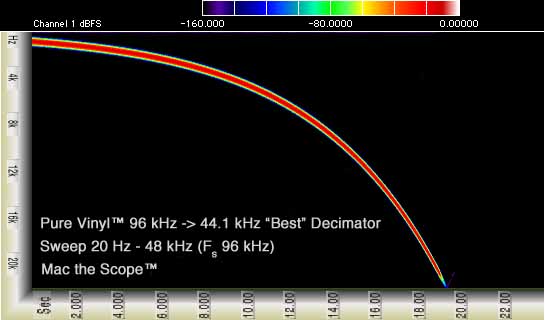
Sample Rate Conversion Processing Time: 15 seconds
Compare above with the other traces shown here, and with sample rate converters measured here: http://src.infinitewave.ca/ (The frequency axis is reversed in measurements at that website, where high frequencies are displayed at the top of the spectrogram, the opposite of what's conventionally used for spectrogram or "voice print" displays.)
Below are additional results, from testing the sample rate converters of some other Macintosh audio applications, using the same 96 kHz input file, resampling to 44.1 kHz, 24 bit, as above. Also note the conversion time when comparing the sample rate converters. If a choice of "highest" / "best" quality SRC was provided, the highest quality was used. Note that two of the applications apparently use the same SRC algorithm:

Sample Rate Conversion Processing Time: 268 seconds

Sample Rate Conversion Processing Time: 24 seconds

Sample Rate Conversion Processing Time: 21 seconds

Sample Rate Conversion Processing Time: 5 seconds

Sample Rate Conversion Processing Time: 5 seconds
Note: there is no inadvertent repetition of two graphs above. Apparently, both software packages use the same sample rate conversion software / algorithm!

Sample Rate Conversion Processing Time: 14 seconds
Note: 16 bit output file. The internal format used for conversion was 32 bit, but Audacity only supports 16 bit output when saving audio to uncompressed file formats such as AIFF or WAV. (See next test for 24 bit output, via FLAC format.)
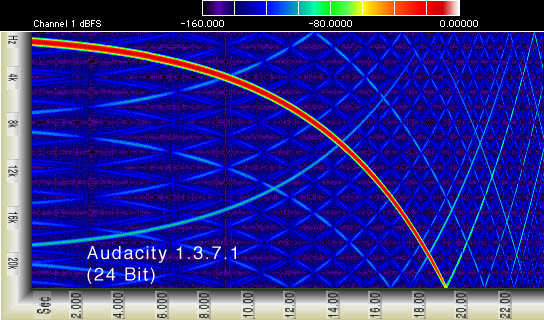
Sample Rate Conversion Processing Time: 14 seconds
Note: 24 bit output file, converted from FLAC 24 bit lossless compressed format to uncompressed PCM format (Sound Designer II) for analysis. Audacity only supports 16 bit output when saving audio to uncompressed file formats such as AIFF or WAV. However, 24 bit resolution is available if using FLAC format.

Sample Rate Conversion Processing Time: 250 seconds

Sample Rate Conversion Processing Time: 16 seconds