![]()
[Support] [Product Info] [Downloads] [Ordering] [Home <www.channld.com/software.html>]
Waavebox Waveform Distortion Measurements and Sample Files
The Waavebox AIFF files used to generate the plots below are included with the Mac the Scope download installation. The files contain dithered, single-frequency sine waves, with 16 and 24 bit resolution.
(To "play" the sound files, rather than analyze them with Mac the Scope, open with the Apple "Movie Player" / "QuickTime Player" application that is part of the QuickTime 3.0 (or later) software package.)
To analyze the waveform files:
Repeat with the aiff24 file, if desired:
Selecting CONT activates Mac the Scope's continuous signal averaging. This provides a better analysis of waveforms created in conjunction with a dithering function. Here, signal averaging unmasks periodic distortion components and the true noise floor.
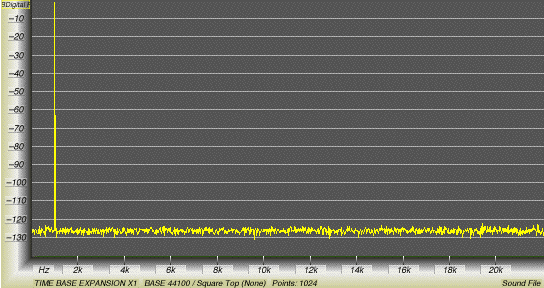 |
| Analysis of 16-bit AIFF file (1 kHz sine wave) generated by Waavebox. Display scale 0 to -140 dB relative to digital full scale. A square top window was used, because the Waavebox - generated waveform is frame-aligned. |
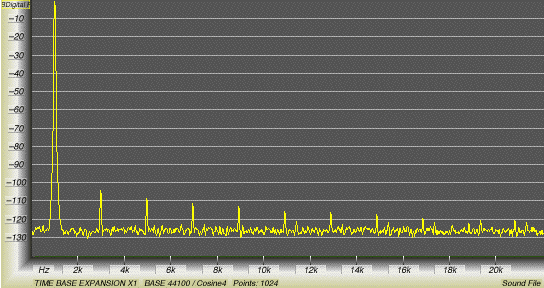 |
| Analysis of 16-bit AIFF file (1 kHz sine wave) generated by free waveform generator software obtained from the Internet. Display scale 0 to -140 dB relative to digital full scale. A Cosine window was needed, to compensate for edge effects. |
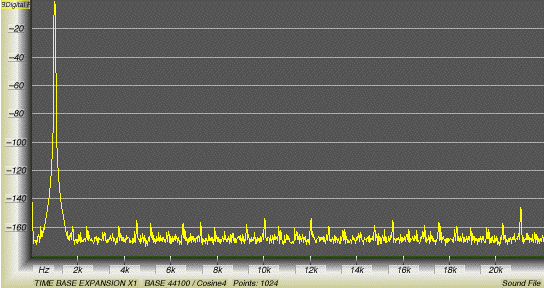 |
| Analysis of 24-bit AIFF file (1 kHz sine wave) generated by Waavebox. Display scale 0 to -180 dB relative to digital full scale. A Cosine window was used. |
[Support] [Product Info] [Downloads] [Ordering] [Home <www.channld.com/software.html>]