![]()
![]()
![]()
![]()
![]()
![]()
![]()
Editing Digitized LPs with Pure Vinyl
|
The inherent surface noise of vinyl makes track cue assignment difficult, because music fades are contaminated with surface noise. Linear-style waveform editors are not quite up to the task of working with digitized vinyl. Using apparently quiet waveform locations as track boundaries, without careful auditioning of selected marks, is likely to result in track marking mistakes. Pure Vinyl uses a DJ-inspired "scratch" technique where the record is "grabbed" and "spun" to accurately locate cueing points. During the track marking process, Pure Vinyl automatically applies "gain riding" so that quiet areas of the music are automatically amplified, while looping, permitting setting accurate cueing points, even when the music fades in or out in the presence of vinyl surface noise. After track assignment is complete, the individual tracks can be exported automatically as Apple Lossless Compressed sound files for incorporation into digital music players, such as iTunes. |
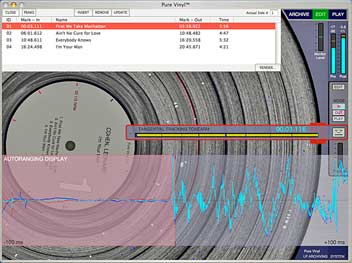 |
Movie below shows "Grab and spin" to move the audio scrub location:
© 2006 - 2008 Channel D Corporation All Rights Reserved